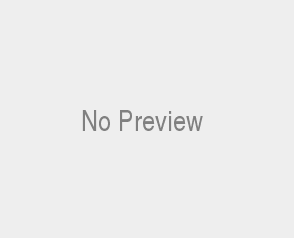Why is Samsung Galaxy Watch Not Charging?
The Samsung Galaxy Watch is a popular smartwatch that offers users a range of features and capabilities, but there may be times when it won’t charge.
If you find yourself in this situation, don’t worry — we’re here to help! In this article, we’ll explore the common causes of not being able to charge your Samsung Galaxy Watch, as well as give you some tips and tricks for wireless charging.
With our advice, you’ll have your watch up and running in no time! So if you’re ready to say goodbye to charging woes and hello to your fully-functioning Galaxy Watch, let’s get started!
What is the Samsung Galaxy Watch?
The Samsung Galaxy Watch is a fantastic piece of technology that packs a lot of features into an incredibly stylish design. It is the perfect accessory for any active lifestyle, allowing you to track your fitness goals, stay connected with loved ones, and access all your favorite apps.
Plus, its long battery life ensures that you won’t need to charge it too often. With its advanced health tracking capabilities and beautiful design, the Samsung Galaxy Watch is the perfect companion to keep up with your daily activities.
The Samsung Galaxy Watch is an amazing piece of technology that allows users to stay connected and track their fitness goals in style.
Whether you’re a fitness enthusiast or just looking for a stylish accessory, this watch is the perfect companion! But before you take the plunge, be sure to check out our next section – where we’ll discuss some of the common issues with the Samsung Galaxy Watch.
Common Issues : Why is the Samsung Galaxy Watch Not Charging !
If you’re having trouble with your Samsung Galaxy Watch, don’t worry – you’re not alone! There are a few common issues that may arise, including not charging properly or not connecting to other devices. The good news is that many of these issues can be easily solved by simply taking a few steps.
First, make sure that the USB cable is plugged into the correct port and power source. You’ll also want to check your battery levels and ensure they are at an adequate level; if they aren’t, you may need to charge the watch for longer than usual.
Additionally, check if any minor issues might be causing problems such as a faulty cable or white light on the screen.
Finally, if all else fails, try updating your software or replacing your charging cable with one that is safety-agency-approved and has the correct current rating and maximum amp rating as indicated on your device’s charger. With just a few simple steps, you should have no trouble getting your Samsung Galaxy Watch up and running again!
Troubleshooting Steps for Samsung Galaxy Watch Not Charging
If you’ve been having trouble charging your Samsung Galaxy Watch, don’t worry – it’s a common issue that can usually be solved in just a few steps! First, make sure the USB cable is plugged into the correct port and power source. Additionally, check your battery levels and ensure they meet the regulatory requirements; if not, charge the watch for a bit longer to get them back up. Also make sure there are no minor issues such as faulty cables or white lights on the screen.
Finally, if all else fails, try updating your software or replacing your charging cable with one that is safety-agency-approved and has the correct current rating and max amp rating as indicated on your device’s charger. With these simple steps, you should have no problem getting your Samsung Galaxy Watch up and running again!
You’ve now taken the necessary steps to get your Samsung Galaxy Watch up and running again. Don’t forget, even the most reliable technology can experience physical damage – so make sure to check for any signs of that next!
Check Physical Damage – #1 Reason for Samsung Galaxy Watch Not Charging
It’s always important to check for any physical damage when your Samsung Galaxy Watch isn’t charging.
Start by inspecting the USB port and power button on the watch itself – if either one looks damaged, it could be preventing a proper connection. Additionally, check the charger for any signs of wear or tear, such as fraying cables or loose connections.
If everything appears to be in good condition and you’re still not getting a charge, it might be time to invest in a new charger or power supply with an amp of current that matches the max amp rating indicated on your device.
Finally, make sure that the battery temperature is within optimal range; if it is too hot or cold, this can also affect charging times. Taking these steps should help you get your Samsung Galaxy Watch back up and running again!
Power Source and Connection – #2 Reason for Samsung Galaxy Watch Not Charging
If you’re having trouble charging your Samsung Galaxy Watch, the first thing to do is make sure that you’re using a safety-agency-approved power source and a properly rated USB charger or cable. Take a look at the current rating and maximum amp rating indicated on your device to make sure that the connection is correct.
If everything appears to be in good order, try connecting the watch to another power source or wall charger to see if it charges.
If it still won’t charge, you may have an issue with your charging cable or battery levels that needs further investigation.
Before doing anything else, be sure to check for any signs of physical damage as this can prevent proper connections and could result in faulty cables.
Check Battery Percentage – #3 Reason for Samsung Galaxy Watch Not Charging
It’s always a good idea to check your battery percentage before you start using your Samsung Galaxy Watch.
This allows you to get an accurate gauge of how much power you have left and plan accordingly. To check the battery percentage, simply press and hold the power button until the white light appears on the watch face.
The number shown is your current battery level in terms of percentage. If it’s low, then it may be time to recharge your watch before use.
Remember that charging times can vary depending on various factors such as software updates or if you’re using wireless headphones, so be sure to give yourself enough time for a full charge.
Try a Factory Reset – #4 Reason for Samsung Galaxy Watch Not Charging
When troubleshooting your Samsung Galaxy Watch, it’s always worth trying a factory reset.
Before you start, make sure you’re using the original charger and USB cable that came with the watch, as some third-party cables may have compatibility issues. With that in mind, here are the steps for performing a factory reset:
First, press and hold the power button until you see the white light. Then tap on Settings, followed by General and then Reset Options. Select Factory Data Reset from the list of options and confirm your choice. Your watch will now revert to its default settings and should be running normally again.
If the issue persists after a factory reset, then it could be down to minor hardware or software problems that require further investigation.
In this case, contact Samsung support for more information on how to proceed.
Use Original Charger and Cable – #5 Reason for Samsung Galaxy Watch Not Charging
Using the original charger and USB cable that came with your Samsung Galaxy Watch is very important. Third-party cables can have compatibility issues, and using the wrong type of charger can damage your watch or even cause a fire.
To make sure you’re getting the best performance from your watch, it’s important to use the correct power source. The power supply should be safety-agency-approved and have the correct current rating for your device.
The maximum amp rating should also match that on your device’s label. It’s also worth noting that different chargers may provide different amounts of amperage – some are designed for fast charging, while others are better for slower but more reliable charging over time.
It’s also important to ensure that the battery temperature is within an acceptable range before you start charging – too much heat can damage the battery and reduce its lifespan.
Finally, make sure your charge cable is in good condition – faulty cables can lead to slow or interrupted charging times as well as potentially damaging your device.
Clean Charging Contacts with Cotton Swab or Microfiber Cloth – #6 Reason for Samsung Galaxy Watch Not Charging
Many people find that their Samsung Galaxy Watch is not charging properly. In some cases, this can be caused by minor issues such as dirt or dust on the contacts, preventing an optimal connection.
To clean the charging contacts, use a cotton swab or microfiber cloth dampened with water or alcohol-based cleaner, and gently wipe away any debris.
Make sure to be gentle when cleaning, since too much pressure can damage the contacts and make it harder for your watch to charge.
It’s also important to keep your charging cable and USB port clean by using a dry cloth to remove any dust or debris that may have accumulated over time.
This will ensure that your device gets the most efficient charge possible and you get more hours of playback from each battery life cycle. And if you’re having trouble connecting your wireless headphones, try wiping down both ends of the cable before pairing them with your watch – this will help ensure a good connection and superior sound quality.
Wireless Charging Options for the Samsung Galaxy Watch
Wireless charging is a convenient and easy way to power up your Samsung Galaxy Watch. There are several wireless charging options available, so you can choose the one that best suits your needs.
If you’re looking for a quick charge, then a wireless charger stand may be the perfect choice. These stands typically come with an included USB cable and are designed to hold your watch securely in place while it charges.
Simply plug the cord into any compatible power source, place your watch onto the stand, and let it charge away! The great thing about these stands is that they make it easy to check on battery levels and quickly remove your watch when you’re done.
If you need a more portable option, then look no further than a power bank or portable charger. This device will give you extra juice on-the-go and can even double as an emergency power source if needed. Just make sure to use safety-agency-approved power supply with the correct current rating and maximum amp rating for your device.
Finally, if you’re looking for something reliable yet discreet, then a wall charger may be what you need. This type of charger plugs directly into an outlet and provides steady charging without taking up too much space or being too noticeable in the room.
It’s important to note that when using this type of charger, longer charge times may be necessary due to regulatory requirements or software updates – but this is nothing compared to the hours of battery life you’ll get from each full charge!
Wireless charging is one of the most convenient and easy ways to keep your Samsung Galaxy Watch charged and ready to go.
With a variety of charging options available, you’re sure to find the perfect solution for your needs. Now, stay tuned for more information about wireless chargers and pads!
Wireless Chargers and Pads
Wireless chargers and pads are a great way to keep your Samsung Galaxy Watch powered up without the hassle of wires. These nifty devices provide an easy, no-hassle way to charge your watch in any location. Simply place your watch on the charger or pad and let it do its thing.
The best part about wireless chargers and pads is that they come in a variety of shapes and sizes so you can find one that fits your lifestyle. Whether you’re looking for something small and discreet for travel or a larger charging station for at home, there’s sure to be an option that meets your needs.
These devices also come with various features such as temperature protection, low battery warnings, automatic shut offs, and even Qi compatible charging capabilities so you can power up your favorite pair of wireless headphones too!
No matter which charger or pad you choose, make sure it has the correct amp rating for your device so you don’t damage it while charging. Also, check out reviews from other customers before making a purchase to ensure sound quality and reliability. With these tips in mind, you’ll be able to find the perfect match for powering up your Samsung Galaxy Watch quickly and easily.
Wireless Charging Dock
The Wireless Charging Dock is the perfect accessory for your Samsung Galaxy Watch. This handy dock allows you to charge your watch without any hassle or wires – simply place it on the dock and let it do its thing. The Wireless Charging Dock is small, lightweight, and discreet, making it easy to take with you wherever you go. It’s also Qi compatible so you can use it to charge up your favorite pair of wireless headphones too!
Not only is the Wireless Charging Dock convenient but it also offers features such as temperature protection, low battery warnings, automatic shut offs and more. Plus, make sure the dock has the correct amp rating for your device to avoid any damage while charging. With some research and reviews from other customers you’ll be able to find a reliable charging dock that meets all of your needs.
So don’t wait any longer – get your hands on a Wireless Charging Dock today so you can keep your Samsung Galaxy Watch powered up for hours of playback!
Wireless Charging Pad
The Samsung Galaxy Wireless Charging Pad is a great option for those looking for an easy, efficient and safe way to charge their phone.
With its Qi compatibility, you can simply place your phone on the pad and have it instantly start charging.
Additionally, this charging pad boasts a fast-charge speed and ensures protection against short-circuiting, overcharging and overheating.
This stylish device is available in black and white finishes and compatible with most of the Samsung Galaxy range including S7/S8/S9/S10 models.
Power Bank or Outlet as Power Source
Power banks and outlets are two of the most common power sources for your Samsung Galaxy Watch. They both offer a convenient way to keep your watch charged up so you can stay connected no matter where you go.
When using a power bank, be sure to check the maximum amp rating for your device before plugging it in. Also, make sure that the battery level is sufficient enough to charge your watch safely and effectively. Power banks come in a variety of sizes and capacities, so you can find one that best suits your needs.
Outlets offer an even more reliable way to power up your watch. With most models you simply need to plug in the USB cable and wait until it is fully charged. Make sure that you’re using a safety-agency-approved power supply with an appropriate current rating for your device’s specifications.
No matter which option you choose, make sure that you always follow all regulatory requirements when charging up your Samsung Galaxy Watch. That way, you can enjoy hours of battery life without any minor issues or faulty cables getting in the way!
Tips for Effective Wireless Charging of the Galaxy Watch
Wireless charging is becoming an increasingly popular way to power up your Samsung Galaxy Watch. With a wireless charger, you can easily charge your watch in seconds without having to worry about cables or ports. Here are some tips to help make sure that you get the most out of your wireless charging experience:
First, make sure that the charger itself is compatible with your device. Many chargers have different wattage levels which can affect how quickly it charges up your watch. Be sure to check the specifications before purchasing one.
Next, be sure to keep the area around the charger clean and free from debris and dust. This will help ensure that it works properly and efficiently.
Finally, if you’re finding that your watch isn’t charging as quickly as usual, try resetting both the watch and the charger by pressing their respective power buttons for a few seconds each. This should help clear any minor issues and get things back on track quickly!
By following these simple tips, you can ensure that your Samsung Galaxy Watch always has enough juice to keep you connected no matter where you go!
Wireless charging is a great way to keep your Samsung Galaxy Watch powered up and ready for the day ahead. Just make sure to stay on top of keeping the area clean, checking compatibility, and resetting as needed to ensure you’re always getting the most out of it! And don’t forget to check out our next section for tips on pre-charging process!
Pre-Charging Process Tips
Before you can begin charging your Samsung Galaxy Watch, there are a few steps you should take to ensure everything is working properly. First, make sure the USB cable you’re using is safety-agency-approved and that it has the correct current rating and maximum amp rating for your device. It’s also important to check the temperature of the battery before charging to make sure it’s not too hot or cold.
You’ll also want to make sure that the power source is reliable and meets all regulatory requirements. If you’re using a wall charger, be sure it has enough power to safely charge your device without overloading it.
Finally, always check if there are any software updates available as this could affect charge times.
Also remember that if you’re using wireless headphones with your watch, they will affect battery life so be sure to pair them up before charging to get an accurate estimate of how many hours of playback you’ll have.
By following these simple tips, you can rest assured that your Samsung Galaxy Watch will always be charged up and ready for whatever the day holds!
Charging Process Tips
Charging your Samsung Galaxy Watch is easy and stress-free with the right preparation. Before plugging in, make sure to use a safety-agency-approved power supply, check the current rating and amp of the charger, and take the temperature of the battery.
Additionally, if you’re using wireless headphones with your watch, be sure to pair them up before charging so you have an accurate estimate of how many hours of playback you’ll have. Finally, make sure there are no software updates available as these can affect charge times.
With these tips in mind, you can easily ensure that your Samsung Galaxy Watch will always be ready for whatever the day holds!
Post-Charging Process Tips
Once you’ve charged your Samsung Galaxy Watch, it’s important to take a few steps to ensure that it continues to stay charged. To get the most out of your watch, follow these post-charging process tips:
First, check your battery levels after plugging in the USB cable to make sure it’s charging. If you’re using an external power source, make sure the USB port is providing enough power for your device. Also, don’t forget to press the power button and hold for at least 5 seconds. This will help activate the charging process.
Also, be sure to use a USB charger that meets safety-agency-approved standards with the correct current rating and maximum amp rating for your device.
In addition, be aware of how many amps of current are being pushed into your watch when it is charging as this can affect battery temperature and potentially cause issues with regulatory requirements.
Finally, if you’re having trouble getting your Samsung Galaxy Watch to charge up quickly or not at all, consider trying a different charging cable or checking for software updates that may improve charge times or performance issues like sound quality when connected to wireless headphones or a pair of headphones with hours of battery life while playing back music.
If all else fails, try replacing faulty cables with new ones and look out for any white light indicators on the watch itself.
Further Assistance if Necessary
If you’ve exhausted the troubleshooting tips above and your Samsung Galaxy Watch is still not charging, it’s a good idea to seek further assistance. Contacting customer service for support or returning the device to the store for a replacement are both viable options. You can also check online forums for more suggestions on how to get your watch up and running again.
If you decide to contact customer service, make sure you have all of your information handy such as the model number and serial number of your watch. Additionally, if you are using an external power supply, provide details regarding what kind of wall charger was used and how many amps of current were pushed into the watch while it was being charged.
No matter which route you take in order to get back up and running with your Samsung Galaxy Watch, having all the relevant info at hand will make it much easier for customer service representatives to help you out quickly and efficiently.
It’s important to remember that a little bit of effort and patience can go a long way in getting your Samsung Galaxy Watch up and running again. Whether you contact customer service or take it to a service center for repair, you’ll be well on your way to enjoying all the features of your watch once more. Ready to take the next step? Contact Customer Service or visit a Service Center today!
Contact Customer Service or Service Center
If your Samsung Galaxy Watch isn’t charging properly, you may be feeling a bit frustrated. But don’t worry – help is just around the corner!
By contacting Customer Service or visiting a Service Center, you can get the assistance you need to get your device up and running again.
Customer Service representatives can provide helpful advice and troubleshoot minor issues over the phone, while taking it to a Service Center will allow an experienced technician to take a closer look at your watch and identify any underlying problems. Either way, you’ll be in good hands!
Before making contact with Customer Service or visiting a Service Center, make sure that you have all of your information ready such as model number, serial number and any details regarding what kind of wall charger was used to charge the watch. This will help them quickly diagnose the problem and get you back up and running as soon as possible.
So don’t let an uncooperative watch spoil your day – contact Customer Service or visit a Service Center for assistance today!