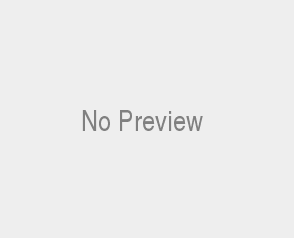Are you having trouble getting your DJI Phantom 4 battery to charge? You’re not alone. Many drone operators have experienced this issue, but don’t worry – there are steps you can take to troubleshoot the problem and get back in the air in no time!
In this article, we’ll discuss why your Phantom 4 battery won’t charge, what may be causing it and how to fix it.
We’ll also provide tips on best practices for charging, storage and maintenance of your battery. So strap in and get ready to learn all you need to know about phantom 4 battery charging!
Why is your DJI Phantom 4 Battery Not Charging?
The DJI Phantom 4 Intelligent Flight Battery is one of the most reliable and popular drone batteries on the market. But even if you take care of it properly, there are times when it may not charge or hold its charge.
This could be due to a number of issues, including: entering hibernation mode after an extended period without use; faulty charger; inconsistent firmware updates; swollen battery cells; and low battery life caused by overuse or incorrect storage. In some cases, a faulty battery charger can also cause charging problems.
In order to troubleshoot this issue, you should check the battery’s health first.
If the battery is healthy but still will not charge, then you should make sure that your charger is working properly and that the firmware on both your drone and its Intelligent Flight Battery are up to date. If these measures do not work, then it may be time to replace your Lipo balance charger or get a new Intelligent Flight Battery.
Ultimately, proper maintenance of your Phantom 4 drone’s battery will help ensure that it charges correctly each time.
Make sure to avoid overcharging the battery and store it in a cool place when not in use for an extended period of time. Additionally, always keep an eye on flight times as well as any changes in performance from one session to another so you can identify potential problems with your Phantom 4 before they become too severe.
By following the tips outlined above, you can ensure that your DJI Phantom 4 Intelligent Flight Battery will remain reliable and perform optimally for a long time. But it’s important to remember that if your charger is faulty or broken, this could be the root cause of any charging issues you experience – so be sure to check that out before anything else!
Faulty or broken charger – Reason #1 for DJI Phantom 4 Battery Not Charging !
Faulty or broken chargers are one of the most common reasons why many DJI Phantom batteries do not charge. To troubleshoot this issue, you should check that the power outlet/wall socket you are connecting the charger to is working.
If this does not resolve your charging issues, then it is possible that your charger is faulty or broken. If this is the case, then it may be time to replace your Lipo balance charger in order to restore proper function and maintain optimal performance of your drone’s battery.
When replacing a charger, be sure to purchase one from a reputable supplier and follow all safety guidelines for use. Additionally, always ensure you are using the correct type of charger for your specific model of drone and battery so as to avoid any potential damage or malfunctions.
Inconsistent Firmware – Reason #2 for DJI Phantom 4 Battery Not Charging !
Inconsistent firmware is one of the main reasons why a Phantom 4 battery may not charge. To ensure that your aircraft’s battery is charging properly, it is essential to keep the firmware up-to-date. If an “inconsistent firmware” notification appears on your DJI GO app, then this could be the cause of your battery not charging. To update the firmware, head to the PlayStore or AppStore depending on your device and follow the instructions.
After updating, you should also check if there are any updates in the Aircraft Firmware section of your DJI app and install these too. This will help ensure that all components of your drone are working together efficiently and that your drone can take advantage of its full flight times and other features. Keeping up with regular updates will help ensure optimal performance from your intelligent flight batteries and prevent any further charging issues from occurring in the future.
Temperature of the Battery is too Hot to Charge – Reason #3 for DJI Phantom 4 Battery Not Charging !
Temperature is an important factor to consider when charging your drone’s battery. If the temperature of the battery is too high, there is a huge chance of it getting damaged or not charging properly. The ideal temperature for charging your drone’s battery should be between 10°C to 40°C (50°F to 104°F). If the temperature exceeds this during charging, then it is best to wait until it cools down before attempting to charge again.
In order to prevent overheating, try and keep your drone in a cool area while charging and avoid leaving it in direct sunlight for long periods of time. Additionally, if you are storing your battery for an extended period of time, make sure that it has cooled down before being placed into hibernation mode. Taking these extra precautions will help ensure that your Phantom 4’s battery remains healthy and performs optimally during flight.
High Amperage Detected – Reason #4 for DJI Phantom 4 Battery Not Charging !
High amperage can be a major issue when it comes to charging your Phantom 4’s battery. If the embedded sensors detect an abnormally high amperage during the charging process, it will automatically shut off the charge and prevent any further damage to the battery.
High amperage may indicate a faulty charger, or an inconsistent firmware in the intelligent batteries. It is important to always use the original DJI charger or a high quality lipo balance charger with your drone in order to avoid any issues with high amperage.
Additionally, if you are using an aftermarket charger, make sure that it is compatible with your Phantom 4’s battery and that its firmware is up-to-date. Taking these precautions will ensure that your Phantom 4’s battery charges correctly, maximizing its flight times and performance.
Damaged or ‘bricked’ battery – Reason #5 for DJI Phantom 4 Battery Not Charging !
If your drone’s battery is showing signs of damage or has become ‘bricked’, it can be difficult to determine the cause. In most cases, a damaged battery is caused by long-term storage or a lack of proper maintenance.
Before storing your drone for an extended period of time, make sure you properly charge and discharge the battery. This will help maintain its health and prevent any damage from occurring over time. Additionally, always use the original DJI charger or a high quality lipo balance charger with your drone in order to avoid any issues with high amperage.
If the battery does become damaged, it is best to take it to a certified repair shop for diagnosis and potential replacement. Following these tips can help extend your Phantom 4’s battery life and ensure optimal performance during flight.
Hot Battery – Reason #6 for DJI Phantom 4 Battery Not Charging !
Hot batteries are a common issue with the DJI Phantom 4. In order to prevent them from occurring, users should always make sure that their battery is kept at a cool temperature. If the battery is left in direct sunlight or in a hot car, it can cause the sensors to detect high temperatures and will refuse to charge.
Additionally, if the battery has been warmed up during a previous flight session, it may still be warm and not accept a charge. It’s important to note that the optimal temperature range for charging is between 5° C – 40° C.
To ensure proper battery health and performance, users should also use only original DJI chargers or high quality lipo balance chargers when charging their drone’s batteries. Following these tips can help extend your Phantom 4’s battery life and ensure optimal performance during flight.
Short Circuit – Reason #7 for DJI Phantom 4 Battery Not Charging !
Short circuits can occur when the two wires of an electrical circuit come into contact with each other. This causes an extremely high current to flow through the circuit and can result in a potentially dangerous situation that could damage both the device and the battery.
It is important to be aware of these risks and take steps to prevent them from happening. For example, inspect any wires on your drone’s charger for exposed wires that may cause a short circuit. If you find any, properly secure them or replace them with new ones.
Additionally, keep your Phantom 4 battery away from direct sunlight or extreme heat in order to prevent it from over-heating and potentially causing a short circuit. Following these steps will help ensure your Phantom 4’s safety and optimal performance during flight.
Damaged Pins – Reason #8 for DJI Phantom 4 Battery Not Charging !
Damaged pins are a common problem that can prevent your Phantom 4 battery from charging. This is especially true if you have been using the same battery for an extended period of time. The pins on the battery can become bent, corroded, or broken due to contact with corrosive materials or moisture.
When this happens, it causes a lack of communication between your charger and the Phantom 4 battery, resulting in it not charging properly. To fix this issue, ensure that no pins are damaged by cleaning them off with isopropyl alcohol. If some of the pins are beyond repair, consider replacing the entire battery with a new one to restore its optimal performance. Taking these steps will help ensure that your Phantom 4 stays running smoothly and safely for years to come.
Bad Battery Cell – Reason #9 for DJI Phantom 4 Battery Not Charging !
The most common issue that can cause a Phantom 4 battery not to charge is a bad battery cell. A lithium battery contains several cells, so when some of them die, it may make the battery refuse to charge. To determine if this is the case, you should look at each of the cells closely to see which ones are dead or damaged.
If you find any dead or damaged cells, then you will need to replace your battery with a new one in order to get it charging again. Additionally, it’s important to maintain your batteries well in order to maximize their life and ensure that all of the cells remain healthy for an extended period of time.
Hibernation Mode – Reason #10 for DJI Phantom 4 Battery Not Charging !
Hibernation mode is a feature of the DJI Phantom 4’s Intelligent Flight Battery. It allows the battery to enter a low power state in order to preserve its life, and it will typically occur if the battery has not been used for an extended period of time or after it has discharged to zero.
When hibernation mode is activated, it can make charging the battery difficult as it will not accept charge from most chargers. In order to wake up your battery from this state, you must first power on the battery and wait for the solid red light to go off before plugging it into the charger. Following this process should allow you to successfully charge your Phantom 4’s Intelligent Flight Battery and get back in the air quickly.
Faulty Charger – Reason #11 for DJI Phantom 4 Battery Not Charging !
If you are experiencing difficulty charging your DJI Phantom 4 battery, it may be due to a faulty charger. The first step is to make sure the wall socket you’re plugging the charger into is working by plugging in something else, such as your phone.
If the wall socket is working correctly, turn on the battery and make sure it flashes red before connecting it to the charger. If it continues flashing red after connection, then this could indicate that the charger is not functioning correctly.
You can also use a voltage tester to check for any voltage output from the charger; if there is none, then this means that your charger has failed and requires replacement. When replacing a faulty charger, always make sure you buy one which has been certified and designed specifically for Phantom 4 batteries so as to ensure optimal charging performance.
Dead Battery – Reason #12 for DJI Phantom 4 Battery Not Charging !
A dead battery can be a common issue with DJI Phantom 4 batteries, particularly if they have been used for an extended period of time or exposed to extreme temperatures. This can lead to swollen battery cells which can reduce the capacity of the battery and cause the power level to drain quickly during use.
If your Phantom 4 battery is not charging, it may be due to one or more dead cells in the lithium polymer battery. In this instance, it is important to replace the battery as soon as possible as extended use of a dead battery could potentially damage your drone’s components. Before purchasing a replacement, ensure that you are using a lipo balance charger and that you are running the latest firmware updates on your intelligent flight batteries. With regular maintenance and consistent firmware updates, your Phantom 4 batteries should provide reliable flight times for many years to come.
Not Taking Good Care of The Battery – Reason #13 for DJI Phantom 4 Battery Not Charging !
Failing to take proper care of your Phantom 4 battery is a common mistake that can lead to costly repairs or even complete replacement. Not only should you avoid exposing the battery to extreme temperatures, but it is also important to make sure that it has enough power before each use.
This means regularly checking the remaining charge and allowing the battery to fully recharge when necessary. Additionally, if your battery shows any signs of damage, such as swelling, it is imperative that you replace it immediately.
Finally, ensure that your intelligent flight batteries always have the latest firmware updates so they can provide optimal performance. Taking these precautions will help ensure that you get the most out of your Phantom 4’s battery life and avoid unnecessary damage in the long run.
High Amperage Detection – Reason #13 for DJI Phantom 4 Battery Not Charging !
The Phantom 4 battery is equipped with an advanced safety feature that will stop it from charging if a high amperage (over 8 A) is detected. When this occurs, the #2 LED on the charger will blink twice per second to indicate that it has stopped charging.
If you suspect that this may be the issue, unplug the battery from the charger and plug it back in to see if the amperage regulates. If not, try another charger or outlet to ensure that your battery remains safe and continues to charge properly. Remember, taking care of your Phantom 4’s intelligent flight batteries is essential for long-term use, so always make sure they are using consistent firmware updates and have adequate power before each use.
Over-discharge Protection – Reason #14 for DJI Phantom 4 Battery Not Charging !
The Phantom 4’s intelligent flight batteries are equipped with an over-discharge protection feature that helps protect them from any damage due to extended periods of no use. When the battery voltage reaches 12 V, discharging automatically stops to prevent over-discharge.
This is indicated by a “battery overcurrent discharge” notification in the DJI GO 4 app while flying. It is important not to ignore this warning as doing so may lead to loss of the drone and/or other damages. To ensure your Phantom 4 battery remains safe and healthy, it is highly recommended that you regularly check for firmware updates and take care when using it for long periods of time or in Sport mode.
Loose Connection – Reason #15 for DJI Phantom 4 Battery Not Charging !
A loose connection between the battery and charger can prevent your Phantom 4 battery from charging properly.
This is a common problem, and often the result of a small amount of dirt or debris in the charging port. To fix this, first check if there is anything blocking the connection. If not, try another charger or battery to identify which one is causing the issue. If it’s the charger that is bad, I’d recommend getting a new one and using your current one as a backup (if it works at all). It’s also important to make sure that both components are clean before use; any dirt or dust could cause an issue with connecting properly.
Non-DJI battery – Reason #16 for DJI Phantom 4 Battery Not Charging !
It is important to remember that when using a Phantom 4 drone, only DJI batteries should be used. Non-DJI batteries can cause issues such as inconsistent flight times, battery errors while in-flight, and shorter battery life.
In addition to the aforementioned problems, non-DJI batteries may not charge properly due to their lack of compatibility with the Phantom 4’s intelligent batteries. This could lead to overcharging or undercharging of your battery; both of which can cause irreversible damage to the cells within the battery and reduce its overall life expectancy.
When purchasing replacement batteries for your Phantom 4 it is always best practice to purchase them from an authorized dealer or directly from DJI’s online store. Doing so ensures you are buying an authentic product and will save you time and money in the long run.
Step-by-Step instructions for Fixing DJI Phantom 4 Battery Not Charging Issue
If your DJI Phantom 4 battery is not charging, there are a few steps you can take to try and troubleshoot the issue.
First, check that the battery and charger are both compatible with one another. If you have an older model of the Phantom 4, it may be necessary to update the firmware on the battery or charger in order for them to work together properly. Additionally, check that the plug on your charger is properly inserted into an outlet and that no wires or cords have become disconnected during transport.
If your issue persists after checking these items, it is possible that either your charger or battery has developed a fault or malfunctioned due to extended periods of disuse, incorrect storage methods, or overcharging. If this is the case, we recommend replacing either the faulty charger or battery as soon as possible in order to prevent further damage from occurring.
Finally, if none of these solutions resolve your problem you may need to contact DJI’s support team directly for more assistance. They will be able to provide further guidance and help you find a solution to get your Phantom 4 back in the air again!
Overall, it is important to take the necessary steps to ensure that your DJI Phantom 4 battery is able to maintain its maximum charging capability. Taking the time to troubleshoot and replace any faulty components can make a huge difference in keeping your drone flying high! And don’t forget- make sure that your battery isn’t in hibernation mode before you try anything else.
Make sure that your Battery isn’t in Hibernation Mode – Solution #1 for DJI Phantom 4 Battery Not Charging Issue
It is important to be aware that your DJI Phantom 4 battery may enter hibernation mode if it has not been used for an extended period of time. This is an energy-saving feature designed to preserve the life and quality of your battery, so you should always check for a solid red light on your battery before attempting any charging or troubleshooting procedures.
If the light is present, wait five minutes for it to turn off as this will indicate that your battery is in hibernation mode and does not require charging. If the light does not turn off after five minutes, then proceed with other troubleshooting methods as necessary. By taking the time to check for this before attempting any other solutions, you can avoid unnecessary wear and tear on your Phantom 4’s components and ensure that it remains in top condition!
Update the Firmware on the DJI GO App – Solution #2 for DJI Phantom 4 Battery Not Charging Issue
It is important to ensure that the firmware on your DJI GO app is up to date in order to maximize the performance of your Phantom 4 drone. This will help ensure that you are getting accurate battery readings, improved flight times and better overall performance.
To update the firmware, simply open the DJI GO app and navigate to ‘Settings’. From there, select ‘Update Firmware’ and follow the instructions provided by the app. The process should take no more than a few minutes depending on your connection speed and can be done via Wi-Fi or USB cable. After updating, it is important to verify that the newest version of firmware has been installed successfully before taking off with your drone.
By keeping your firmware regularly updated you will be able to enjoy increased battery life, improved flight times and superior performance!
Clean out your charging ports – Solution #3 for DJI Phantom 4 Battery Not Charging Issue
It is important to regularly clean the charging ports of your Phantom 4 battery in order to ensure that it is able to charge properly. This can easily be done with a toothpick and some compressed air. First, turn off your drone if it is powered on and disconnect the battery from it.
Once this is done, carefully use the toothpick to remove any dust or debris from the port. You can then take a small can of compressed air and spray into the port in short bursts until all dust has been removed. After this process has been completed, you should immediately connect your battery back up to your drone and check if the issue has been resolved. Cleaning out your charging ports regularly will help ensure that your Phantom 4 battery charges properly and has an improved lifespan overall.
Check for Overheating and Overcurrent Protection – Solution #4 for DJI Phantom 4 Battery Not Charging Issue
If your Phantom 4 battery is not charging, it could be due to overheating or overcurrent protection. If the room where you are charging is very hot, the excessive heat may be preventing your battery from charging properly. As such, it is important to ensure that the area in which you are charging is at a comfortable temperature.
Additionally, if the power outlet you are using has an unusually high amperage, this may also prevent your battery from charging properly and cause it to blink rapidly while on the charger. To solve this issue, try using a different power outlet with a lower amperage and check if this helps resolve the problem. If neither of these solutions work for your Phantom 4 battery, contact DJI customer support for further assistance.
Replace the Charger – Solution #5 for DJI Phantom 4 Battery Not Charging Issue
If your Phantom 4 battery is still not charging after trying different wall sockets, adapters and cables, it may be time to replace the charger. To do this, you will need to purchase a high quality charger that is compatible with your Phantom 4. It is important to note that some chargers only support specific models of DJI drones, so check the product description carefully before buying. Once you have a new charger, plug it in and connect the battery.
Make sure all connections are secure and then power on the charger. If the battery begins to charge normally, then you know that the old charger was faulty. However, if the problem persists after replacing the charger, contact DJI customer support for further assistance.
Check to see if your Battery is Flat – Solution #5 for DJI Phantom 4 Battery Not Charging Issue
If your DJI Phantom 4 battery isn’t charging, it could be due to the battery being flat. To check if this is the case, press and hold the power button on the controller for a few seconds until the LED turns red. If this happens, then your battery is most likely flat and needs to be recharged.
In addition, you can also check the battery’s health in DJI Go 4 app. Select ‘Battery Status’ from the main menu and you will be able to see how much charge remains in your Phantom 4 battery. If it is below 20%, then it may need recharging before use. It’s important to keep an eye on your battery levels at all times to ensure that you have enough power for a safe flight.
Consider getting a new Battery – Solution #6 for DJI Phantom 4 Battery Not Charging Issue
If your Phantom 4 battery still isn’t charging after you’ve checked it’s not flat, then it may be time to consider getting a new battery. This is especially true if it has been used a lot or if its been exposed to extreme temperatures. It’s recommended that you purchase a genuine DJI Intelligent Flight Battery as they come with improved performance and safety features.
Unlike other lipo batteries, the DJI Intelligent batteries come with their own firmware that can be updated should any issues arise. Furthermore, they have an extended period of flight times and provide consistent power output for more reliable flights. If you are unsure about which battery is right for your Phantom 4, then it’s best to contact DJI customer service for advice.
Check to see if there is an actual problem with your drone – Solution #7 for DJI Phantom 4 Battery Not Charging Issue
If you’re still having trouble with your Phantom 4 battery not charging, then it may be worth checking to see if there is an actual problem with your drone. It’s possible that the charging system has been damaged or that there is a fault in the wiring. If this is the case, then you should take it to a professional repair shop who can assess and diagnose the issue. Alternatively, you can check for any firmware updates that may be necessary to ensure proper operation of the battery and charger.
Additionally, it’s also important to make sure that your battery is not swollen or damaged as this could prevent it from being charged correctly. If none of these are applicable, then you may need to invest in a new lipo balance charger as this could be responsible for the inconsistent power output when attempting to charge your Phantom 4’s battery.
Charge Responsibly – Solution #8 for DJI Phantom 4 Battery Not Charging Issue
When charging your drone or other lithium-based battery, it is essential to charge responsibly in order to ensure a long life and optimal performance. To do this, always use an official DJI charger as these are designed to communicate with the intelligent batteries found in most drones.
Additionally, be sure to read any instructions that come with the charger before you begin charging as they may contain important safety information or specific requirements for using the charger correctly.
Finally, avoid leaving the battery connected to a charger for extended periods of time and never leave it unattended while charging. By following these simple steps you can help prolong the life of your battery and ensure reliable power during flight.
By adhering to these charging best practices, you can ensure your drone battery is always performing at its peak and ready for your next adventure! But what happens when you don’t use an official DJI charger? Stay tuned to find out what’s wrong with third-party chargers!
What is wrong with third-party chargers?
Third-party chargers can pose a risk to the health and life of your battery. Although these chargers may offer faster charging rates than official DJI chargers, this rate can reduce the service life of the battery due to excessive internal temperatures and/or lithium-plating.
Additionally, third-party chargers might damage the terminals of your batteries due to improper alignment, safeguards, and guides as well as faulty wiring. On top of that, third-party chargers may not be able to communicate with an intelligent flight battery, leading to inconsistent firmware updates which can impair its performance.
It is highly recommended that you always use an official DJI charger for your drone or other lithium-based battery in order to ensure optimal performance and maximize its service life. With proper care and responsible charging, you can make sure that your drone is always ready for your next adventure!
Why only use DJI approved chargers?
Using only DJI approved chargers is the best way to ensure optimal performance and maximize the life of your drone battery.
Unlike third-party chargers, these official DJI chargers are designed for maximum safety, with features such as temperature protection, proper alignment and guidelines, quality wiring, and communication with intelligent flight batteries. This ensures that your battery is charged correctly and accurately, without excessive temperatures or lithium-plating that can reduce its service life.
Moreover, using an official DJI charger allows you to take advantage of firmware updates that may improve performance or extend flight times. It also helps protect your battery from damage due to faulty wiring or improper connections which might occur with a third-party charger. Finally, using an official DJI charger will help prevent swelling of your battery cells which can occur if charging occurs over an extended period of time.
For all these reasons it is highly recommended to always use a genuine DJI approved charger when charging any drone or other lithium-based battery in order to ensure optimal performance and safety!
Best practices for charging
It is essential to practice safe habits when charging your Phantom 4 intelligent flight batteries. When possible, allow the battery to cool before placing it on the charger in a well-ventilated area. This is especially true if the battery has been exposed to an extended period of high temperatures while in use.
It is also important to monitor the charging progress and disconnect the battery when fully charged. Additionally, ensure that your charger is functioning properly and updated with the latest firmware. If you notice any inconsistencies or broken pieces, replace your charger immediately.
Lastly, make sure that all of your batteries are stationary during charging; this will help prevent them from overheating and reduce swelling in individual cells. Following these tips will help extend battery life for optimal performance and longer flight times with your DJI Phantom 4 drone.
The ideal storage temperature for DJI batteries is between 71.6°F and 86°F (22°C to 30°C), and storage in this range can help minimize non-recoverable capacity loss. It is important to avoid storing batteries in vehicles that will routinely get very hot or very cold, and away from direct sunlight and heat sources. Additionally, always remove batteries from drones when storing them, as well as keeping them away from any moisture.
Do not store at 100% – Solution #9 for DJI Phantom 4 Battery Not Charging Issue
It is important to note that it is not recommended to store your DJI Phantom 4 batteries at 100%. This is because the battery has an intelligent flight battery which automatically discharges itself in order to protect the integrity of its cells. If a battery is charged to 100% and then stored for an extended period, this can cause swelling or even damage to the cells.
Furthermore, if you are an emergency responder or other user who requires their batteries to always be at 100%, please understand that this may reduce the life and performance of your lithium-ion batteries.
To ensure your DJI Phantom 4 battery is well preserved, you should charge it until it reaches 40-60% before storage. Additionally, make sure to keep up with firmware updates as these will help regulate and extend your battery’s life. Lastly, if there are any issues with inconsistent firmware or a faulty charger, make sure to replace them immediately so that you can keep your drone’s battery healthy and safe.
Avoid 0% – Solution #10 for DJI Phantom 4 Battery Not Charging Issue
It is essential to avoid discharging the battery of your DJI Phantom 4 drone to 0%. This can be very damaging to the battery, as it causes over-discharge which can cause irreversible damage and reduce its service life. Furthermore, if a cell within the battery drops below 3.0V, this can cause permanent damage to the cell itself.
This type of damage cannot be reversed; therefore it is important to keep an eye on your flight times and charge accordingly. If you find yourself in a situation where your batteries are depleted past 15%, please make sure to recharge them immediately.
Finally, for those who require their drones always at full power, please understand that this may affect the life of your lithium polymer (LiPo) battery cells. Make sure you have the latest firmware installed and use a quality lipo balance charger in order to ensure your batteries remain healthy and safe during storage.
By following the above tips and taking proper precautions, you can ensure that your DJI Phantom 4 drone’s battery remains healthy and safe. With a little bit of care and attention, you can make sure your drone has plenty of power for all of your aerial adventures! And don’t forget – when it comes to LiPo batteries, Keep Pairs Together for optimal performance!
Keep pairs Together – Solution #11 for DJI Phantom 4 Battery Not Charging Issue
When it comes to caring for your DJI Phantom 4 drone’s dual-battery design, the best way to maximize service life and ensure optimal flight performance is to keep pairs of batteries together. This means that you should charge and discharge them as a pair in order to maintain very similar internal resistance levels and ensure consistent performance from both batteries.
Doing so will also help extend the life of the cells, as over-discharge can cause irreversible damage if one of the cell drops below 3.0V.
Furthermore, this practice helps reduce the risk of inconsistent firmware updates between the two batteries and can be beneficial in terms of battery health, power and longevity.
Finally, when storing your drone’s intelligent flight batteries for an extended period, make sure they are charged at least every three months in order to avoid potential damage due to any swollen or faulty battery cells. Keeping pairs together is a simple yet effective way to ensure your Phantom 4 drone performs its best with minimal disruption.
By following these simple tips and taking care of your Phantom 4 batteries, you can ensure that you get the most out of your drone and enjoy a seamless flight experience. And don’t forget – regular maintenance is key to keeping your drone and its batteries in great shape!
Don’t Forget Maintenance – Solution #12 for DJI Phantom 4 Battery Not Charging Issue
Regular maintenance is essential when it comes to caring for your DJI Phantom 4 drone and its batteries. The regular cleaning of the motors, propellers, and gimbal will ensure that they are all working optimally and that the drone performs at its best.
Additionally, ensuring that your batteries are properly calibrated and in good shape will help to maximize their life span and flight times. This includes charging and discharging the intelligent flight batteries as a pair to maintain similar internal resistance levels, as well as checking the cell voltage difference after leaving them stationary for 6 hours.
Furthermore, you should store the batteries properly by charging them every three months or 50 cycles (whichever comes first) to avoid swollen or faulty cells. By following these simple steps you can be sure that your Phantom 4 drone runs like new for longer!
By following these maintenance tips, you can ensure that your DJI Phantom 4 drone runs like new for longer and maximize your flight time – allowing you to make the most of every flight! But don’t forget about battery retirement and safe disposal – more on that next!
Battery Retirement and Safe Disposal – Solution #13 for DJI Phantom 4 Battery Not Charging Issue
When it comes to battery retirement and safe disposal, there are certain criteria that should be followed in order to ensure the safety of both people and property.
It is recommended that batteries should be retired after 200 charging cycles or if they show any signs of swelling or other faults. Batteries should also never be left unattended while charging, even if they have reached their full charge. After retirement, you must dispose of the Phantom 4 intelligent flight batteries safely in accordance with local regulations.
Charging the batteries with a broken charger or leaving them stationary for an extended period can cause them to swell and become unsafe – therefore it is important to check the battery health regularly and to not leave them stationary for more than 6 hours. Following these guidelines will help guarantee a safe flying experience for years to come!
Safety should always be your top priority when it comes to flying with the Phantom 4, and proper battery retirement and disposal is an essential part of that.
Make sure to take the necessary steps to ensure that all batteries are retired after 200 cycles or if they show any signs of swelling or other faults, and dispose of them safely according to local regulations. Next up: learn more about how you can safely dispose of your used Phantom 4 batteries!
Battery Disposal
When it comes to battery disposal, proper care must be taken to ensure the safety of people and property. It is recommended that batteries should be retired after 200 charging cycles or if they show any signs of swelling or other faults.
Additionally, you must always dispose of your Phantom 4 intelligent flight batteries safely in accordance with local regulations. Before disposing of the battery, make sure to discharge it fully and then immerse it in saltwater for 8-12 hours.
Furthermore, you should never charge a damaged charger or leave the battery stationary for an extended period as this can cause them to swell and become unsafe. Following these simple steps will help guarantee a safe flying experience with your Phantom 4 drone for years to come!
Communicating with DJI
It is imperative to stay in contact with DJI when you are experiencing issues with your Phantom 4. Their dedicated customer service team can provide assistance and guidance to ensure that all of your drone-flying needs are met. They can be contacted through various mediums, including email, telephone, and even their online chat feature. Additionally, they offer an extensive library of knowledge and resources on their website for self-help needs.
DJI also provides a forum where customers can share experiences, ask questions, and provide feedback regarding the Phantom 4. By utilizing this platform you can gain insight from other members who have encountered similar issues as well as receive official technical support from DJI professionals.
DJI’s customer service is an invaluable asset to any Phantom 4 owner. With their friendly staff and wide variety of support options you will be able to get back in the air quickly and safely!