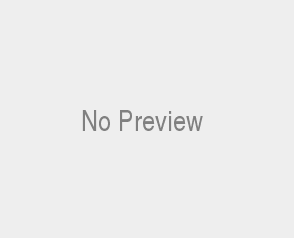Have you ever come home to wonder Why Eufy Vacuum Not Charging? Don’t worry, you’re not alone! With the right troubleshooting techniques and a bit of detective work, you can get your vacuum back up and running in no time.
In this guide, we’ll provide 8 fixes for when your Eufy Vacuum is not charging — from checking the power outlet to replacing the battery. So grab your magnifying glass and let’s solve this mystery together!
How To Fix Eufy RoboVac Not Charging?
If your Eufy RoboVac isn’t charging, there are a few possible solutions you can try.
Firstly, check the power outlet and make sure it’s functioning properly.
Next, check the charging base for any obstructions or damage and clean it with a dry cloth if needed.
Thirdly, inspect the power adapter for any signs of wear and tear—it may need to be replaced if faulty.
Fourthly, check for power surges or dead batteries in your vacuum cleaner—both can prevent it from charging properly.
Fifthly, clean the contacts on your robot vacuum with a microfiber cloth and inspect them for bite marks or metal strips that could be interfering with electrical charges.
Sixthly, use a flathead screwdriver to tighten any loose screws on the caster wheel or swivel wheel so they don’t interfere with charging.
Seventhly, get an adjustable cable box organizer to tidy up all those cords—sometimes loose wires can prevent proper charging.
Finally, if all else fails take your RoboVac to an authorized service center and have them replace the battery or AC adapter. With these 8 fixes you’ll soon have your Eufy Vacuum back up and running!
With the right troubleshooting and maintenance, your Eufy RoboVac will be charging like a champ in no time! But don’t forget to clean those metal contacts – there’s more to it than meets the eye. Read on to find out why they’re so important!
Clean The Metal Contacts – Reason #1 Why Eufy RoboVac Not Charging !
Clean the metal contacts on your Eufy RoboVac to ensure it is charging properly. The two metal contact pins located at the bottom of the vacuum act as charging pins when it returns to the charging station, allowing it to recharge. However, a layer of dust and moisture forms over these contacts during cleaning, acting as an insulator that prevents current flow from the charging station to the battery. To fix this issue, dip a microfiber cloth in isopropyl alcohol and rub on both metal contacts for 2 minutes. This will remove any debris or dust that has built up and allow your RoboVac to charge again.
Additionally, check for bite marks or metal strips that may be interfering with electrical charges and tighten any loose screws on the caster wheel or swivel wheel. Finally, if all else fails take your RoboVac to an authorized service center and have them replace the battery or AC adapter for a quick fix!
Align The Charging Base – Reason #2 Why Eufy RoboVac Not Charging !
When charging your Eufy RoboVac, make sure the charging base is properly aligned. The two metal contact pins at the bottom of the vacuum must make contact with the charging base in order for the vacuum to charge. To ensure proper alignment, remove the caster wheel and swivel wheel from your robo vac and clean any debris stuck into it with a dry cloth. Reinsert both wheels back in place and gently push until you hear a clicky sound indicating that everything is in place.
Additionally, check if there are any power surges coming from your power outlet or cable box organizer that may be interfering with electrical charges. Use a flathead screwdriver to loosen any loose screws on the caster wheel or swivel wheel and then reattach them once again. Once everything is properly aligned, your Eufy RoboVac should begin charging again normally!
Charging base not plugged in – Reason #3 Why Eufy RoboVac Not Charging !
If your Eufy RoboVac is not charging, the first thing to check is if the charging base is properly plugged in. It’s important to make sure that the power adapter is securely connected to a working power outlet and that the other end of the power adapter is firmly connected to the charging base. The charging base should also be placed on a flat surface away from any objects that could get in its way.
Once you have verified that everything is correctly plugged in, check if there are any visible signs of damage such as bite marks or white light coming from the power adapter or metal strips in the charging base. If you find anything suspicious, it’s best to contact your local service center for repair. Finally, make sure your Eufy RoboVac has enough battery charge by checking its status light. If it does not have enough charge, dock it onto its cleaning base until it has charged sufficiently before attempting any cleaning or vacuuming tasks.
Damaged Charging Port – Reason #4 Why Eufy RoboVac Not Charging !
If your Eufy RoboVac is not charging, the charging port may be damaged. This can happen if something has been inserted into it by accident or if there’s been a power surge. To inspect the port, disconnect the power adapter from both the vacuum and the wall outlet. Then carefully examine the contact pins in the port for any visible signs of damage such as corrosion or bent pins. If you find any damage, it’s best to replace the entire charging port with a new one.
You may also want to check other components of your device, such as its swivel wheel and caster wheel, for any visible signs of wear and tear. Additionally, make sure that your cable box organizer is securely attached to the wall outlet and that it is not preventing a proper connection between the power adapter and wall outlet. If all else fails, try using a different power source or replacing your faulty power outlet altogether.
Check the Charger – Reason #5 Why Eufy RoboVac Not Charging !
Checking the charger is an important step if your Eufy RoboVac is not charging. Before starting, make sure to unplug both the vacuum cleaner and the power adapter from their outlets. Then inspect the power adapter for any visible signs of damage such as frayed or exposed wires, a broken plug, or bite marks from metal strips. If you find any damage, replace it with a new one.
Additionally, check for dirt or dust buildup on both the metal parts of the charger and on the cleaning base that it attaches to. You can clean these areas with a dry cloth or microfiber cloth before attempting to charge again. If all else fails, take your vacuum cleaner to a service center for further inspection and repair.
Change Your Charging Adapter – Reason #6 Why Eufy RoboVac Not Charging !
If you find that your Eufy RoboVac is not charging, the issue may be with the power adapter. You can try to change out the power adapter for a new one in order to troubleshoot if this is the problem. First, unplug both the vacuum cleaner and the power adapter from their outlets. Then inspect the power adapter for any visible signs of damage such as frayed or exposed wires, a broken plug, or bite marks from metal strips. If you find any damage, replace it with a new one.
Additionally, check for dirt or dust buildup on both the metal parts of the charger and on the cleaning base that it attaches to. If necessary, buy a replacement charging dock from Amazon and install it in your room before pairing your robot again. If all else fails, take your vacuum cleaner to a service center for further inspection and repair.
Power Outlet Issues – Reason #7 Why Eufy RoboVac Not Charging !
If your Eufy RoboVac isn’t charging, the issue could be related to the power outlet it’s plugged into. To check if this is the case, first unplug both the vacuum and its power adapter from their outlets. Then inspect the power outlet for any visible signs of damage, such as frayed or exposed wires or a broken plug. If you find any damage, replace the outlet immediately.
Next, test another device with the same outlet to make sure it works properly. If it does work with another device but not with the vacuum cleaner, then you may have a faulty power surge issue in your home which needs to be addressed. In this case, contact an electrician to help diagnose and repair any potential issues.
If all else fails and you can’t determine why your Eufy vacuum isn’t charging properly, take it to a service center for further inspection and repair.
Change Your Power Outlet – Reason #8 Why Eufy RoboVac Not Charging !
If your Eufy RoboVac isn’t charging, it could be due to issues with the power outlet. To test this, unplug both the vacuum and its power adapter from their outlets and inspect the power outlet for any visible signs of damage. If you find any damage, replace the outlet immediately.
You can also try plugging in another device such as a smartphone charger to ensure that it’s functioning properly. If it works with another device but not with your vacuum cleaner, then you may have a faulty power surge issue in your home which needs to be addressed. Contact an electrician to help diagnose and repair any potential issues so that your Eufy vacuum can charge properly.
Replace The Battery – Reason #9 Why Eufy RoboVac Not Charging !
If your Eufy RoboVac isn’t charging, it could be due to a faulty battery. The first step is to check the battery charge of your vacuum. If the charge is low or non-existent, then you may need to replace the battery. Fortunately, replacing the battery in an Eufy RoboVac is relatively simple and only takes a few minutes.
Start by unplugging the power adapter from the wall outlet and disconnecting it from the vacuum’s cleaning base. Next, use a flathead screwdriver to remove any screws holding the battery in place and gently pull out the old battery. Take care not to damage any of the contact pins on either side of the battery as this can affect its performance.
Once you have removed the old battery, insert a new one and reattach all components in their original positions. Plug in your power adapter back into a working outlet and turn on your Eufy vacuum – if it’s now showing a white light on its swivel wheel, then that means it has been successfully charged!
Clean the Charging Port – Reason #10 Why Eufy RoboVac Not Charging !
If your Eufy vacuum is not charging, it could be due to a clogged charging port. To fix this, you should clean the charging port. Start by unplugging the charger from the power outlet and using a small brush or toothpick to remove any dust or debris that may have built up in the port.
Once all of the debris has been cleared away, use a dry cloth to wipe down the area and make sure there are no pieces of dirt or grime left behind. After that, plug the charger back into a working power outlet and try charging your vacuum cleaner again. If it still isn’t taking charge, then you may need to take it to a service center for further inspection or replace its battery if necessary.
Reset Your RoboVac – Reason #11 Why Eufy RoboVac Not Charging !
If your Eufy RoboVac is still not charging even after you’ve followed the steps above, then it may be time to reset the robot vacuum. To do this, start by unplugging the charger from both the power outlet and the robot vacuum. Next, press and hold down the power button for 10 seconds until all lights on the robot vacuum turn off. Then, plug back in both ends of the charger and press and hold down the power button again for 3 seconds until a white light appears.
Finally, place your Eufy RoboVac on its cleaning base and it should automatically start charging. After a few minutes you should see that your Eufy RoboVac has been successfully reset and is now ready to clean!
Software Issues – Reason #12 Why Eufy RoboVac Not Charging !
Software issues are a common cause of Eufy vacuums not charging. First, make sure to check the vacuum’s manual or website for any software updates that may be available. If an update is needed, follow the instructions provided to update the vacuum’s software. If this does not resolve the issue, then you may need to reset the vacuum to its factory settings. To do this, start by unplugging the charger from both the power outlet and the robot vacuum.
Then press and hold down the power button for 10 seconds until all lights on the robot vacuum turn off. Plug back in both ends of the charger and press and hold down the power button again for 3 seconds until a white light appears. Place your Eufy RoboVac on its cleaning base and it should automatically start charging after a few minutes.
Update The Firmware – Reason #13 Why Eufy RoboVac Not Charging !
Keeping the firmware of your Eufy vacuum up-to-date is essential in order to ensure that it’s running properly. Outdated firmware can cause charging issues, as well as other performance issues. Fortunately, updating the firmware on your Eufy vacuum is relatively easy and it can be done right from your smartphone.
To update the firmware on your Eufy RoboVac, open the EufyHome app on your phone and check for any pending updates. If a new version of the software is available, download and install it onto your device. This will add new features and fix bugs that could have been causing charging problems.
After updating the firmware, plug in both ends of the charger and place the vacuum back on its cleaning base. The robot should automatically start charging after a few minutes.
Contact Customer Support
If you’ve tried all of the above methods but your Eufy vacuum still isn’t charging, then it may be time to contact customer support. Customer support can help you troubleshoot any potential issues that may be causing your vacuum not to charge. You can either call their toll-free number or fill out a form on their website with the details of your issue.
The customer service team will then provide detailed instructions and advice on how to resolve the issue. If there is an underlying hardware issue, they will direct you to a local service center or arrange for a replacement unit. By contacting customer service, you can get quick and reliable help with any Eufy vacuum charging problems.
Dirty swivel wheel – Reason #14 Why Eufy RoboVac Not Charging !
A dirty swivel wheel can prevent your Eufy vacuum cleaner from charging properly. The swivel wheel is located at the very front of the robovac and is exposed to more dirt and dust than other parts of the vacuum, which can cause it to become clogged or even damaged over time. To clean your swivel wheel, use a dry cloth to remove any debris such as dirt and dust from the wheel. You can also use a microfiber cloth to help clean up any bite marks or metal strips that may be present.
After cleaning the wheel, you should check that it is able to freely rotate without any obstructions. If it still isn’t rotating freely, then you may need to replace the caster wheel. Additionally, you should check for any damage on the contact pins on both your vacuum cleaner and its charging base. If there are any signs of damage, these need to be addressed before attempting to charge your Eufy again.
Power cycle the charging base – Reason #15 Why Eufy RoboVac Not Charging !
Step 2: Power cycle the charging base is a simple but effective method to reset your Eufy Vacuum’s charging station. This process involves unplugging the vacuum cleaner from its power source and waiting 30 to 60 seconds before plugging it back in. This will allow the RoboVac to discharge completely and reinitialize its set of configuration parameters or recover from a crash or hang situation.
Before you attempt this, make sure that all cables are securely connected, and that there are no signs of damage on the contact pins of your vacuum cleaner and its cleaning base. Once you have ensured all these conditions are met, simply unplug your Eufy Vacuum from the wall outlet and wait for 30-60 seconds before plugging it back in again. If this does not solve your issue, then you should consider taking it to a service center for further assistance.
Power Switch Is Off – Reason #16 Why Eufy RoboVac Not Charging !
If your Eufy Vacuum is not charging, the power switch on the bottom of the device may be off. Before attempting any other troubleshooting steps, check to make sure that this switch has been activated. The power switch is usually a red button or joystick and must be pressed in order to turn the vacuum on. If it is off, simply press the button and see if that resolves the issue. It’s also important to make sure that none of the dust or debris around your Eufy Vacuum has clogged up the mechanism and prevented it from turning on.
If this is still unsuccessful, you can try toggling the switch on and off six times as well as gently shaking the device to remove any dust buildup before attempting again. Finally, if all else fails then it might be worth taking your robot vacuum into a service center for further assistance where an expert technician can take a closer look at the problem.
Charging Base May Be Blocked – Reason #17 Why Eufy RoboVac Not Charging !
If the charging base of your Eufy Vacuum is blocked, it won’t be able to properly charge. To check if this is the problem, make sure there are no objects blocking the charging base and that it is in an open space where your robovac can easily find its way back. Additionally, try cleaning off the base with a dry cloth or microfiber cloth to remove any dust or dirt that might be preventing contact between the robovac and its charger.
If you have a carpeted floor, it’s best to place the charging base on a chair or table so that your robot vacuum can clearly see it when returning to recharge. Furthermore, make sure that none of the caster wheels or swivel wheels on your robot vacuum have debris stuck in them, as this could cause it to avoid docking at the base. Finally, if you suspect power surges may be impacting your Eufy Vacuum’s ability to charge, try unplugging all other devices near its charging station and plugging them into another power outlet.
Worn Out Battery – Reason #18 Why Eufy RoboVac Not Charging !
If your Eufy robovac is not charging, it could be due to a worn out battery. Typically, the lifespan of a robovac battery is around 2 years, however if you’ve been using it for longer than that, it may have deteriorated faster due to overuse. You can tell if the battery is worn out if it recharges too quickly, finishes cleaning in less than an hour, the LED indicator doesn’t turn blue, or it dies out minutes after leaving the base. If this is the case, you’ll need to replace your Eufy robovac’s battery with a new one.
To do this safely and correctly, make sure to unplug all power adapters before handling the vacuum cleaner and use a dry cloth or microfiber cloth to clean any dirt or dust off of the contact pins on the base. Make sure not to damage or bend these contacts during cleaning as this may affect its ability to charge properly.
Once cleaned and free from debris, plug in your power source and wait for the white light on top of swivel wheel caster wheel bite marks metal strips cable box organizer flathead screwdriver service center ac adapter your Eufy robovac to indicate that its battery has begun charging again. If this does not happen after several attempts, then your faulty power outlet may be causing power surges which could lead to a dead battery – in which case you should take it into a service center for further inspection and repair.
Damaged Circuit Board – Reason #19 Why Eufy RoboVac Not Charging !
A damaged circuit board in your Eufy Robovac may be the cause of its inability to charge. The circuit board is a vital component of the device that allows electricity to flow through it, so if it becomes damaged, you may experience power surges or overheating, water spillage, accumulated dust or impact. If this happens, your Robovac will no longer hold a charge. If you suspect this is the case, avoid attempting to fix it yourself as this could be dangerous without the proper training and expertise.
Take your Robovac instead to a service center for repair. They may need to replace the circuit board with a new one and inspect other components such as battery contacts and charging base for any potential issues. Doing so can help ensure that your Eufy Robovac is safe and functioning properly again in no time.
How Do I Manually Charge My Eufy Robot Vacuum?
If you need to manually charge your Eufy Robot Vacuum, you can do so with a few simple steps. First, make sure the power adapter is connected to the charging station and plugged into a power outlet. Then, take a dry cloth or microfiber cloth and gently wipe down the contact pins located on the cleaning base of your robot vacuum. This will help ensure that they are free from any dust or debris buildup, which could interfere with electrical charges.
Once done, press the Home button on your vacuum robot remote or smartphone app and wait for it to automatically return to its charging station and connect itself to the charger.
The white light on the front of your robot vacuum should indicate that it is correctly charging. If not, you may have a dead battery or faulty power outlet preventing it from charging properly. In these cases, try using another power source or check for any bite marks on the metal strips of your cable box organizer as well as inspect any swivel wheel and caster wheel for signs of damage using a flathead screwdriver.
With this troubleshooting method, you should be able to find out why your Eufy Robot Vacuum isn’t charging properly and fix it quickly so you can get back to cleaning in no time.
Now that you know how to charge your Eufy Robot Vacuum, make sure to keep it clean and properly maintained so it can get the job done right. But how do you know when your robot vacuum is actually charging? Find out in the next section!
How Do I Know If My Eufy RoboVac Is Charging?
Knowing if your Eufy RoboVac is charging correctly is easy. First, make sure the power adapter is connected to the charging base and plugged into a power outlet. Once this is done, press Home button on your vacuum robot remote or smartphone app and wait for it to automatically return to its charging station. The white light on the front of your robot vacuum should indicate that it is correctly charging. If not, you may have a dead battery or faulty power outlet preventing it from charging properly.
To check if the RoboVac is actually receiving power, look for an orange light around the Charging button. When this light turns solid green, you can rest assured that your RoboVac has been fully charged. Also, be aware of any power surges in your home which can cause damage to your robot cleaner’s battery charge.
If you’re still having trouble getting your Eufy RoboVac to charge properly, contact their customer service center for assistance. They will be able to provide helpful advice on how to fix any issues with your AC adapter or vacuum cleaner itself so you can get back to cleaning in no time!
Now that you know how to check if your Eufy RoboVac is correctly charging, you can be confident that your home will stay clean and tidy. Stay tuned for our next article: How Long Do Eufy Batteries Last?
How Long Do Eufy Batteries Last?
Eufy RoboVac batteries are made to last for up to 1.5 years, depending on usage and other factors. To get the most out of your battery life, it is important to keep your vacuum robot clean by wiping down the exterior with a dry cloth or microfiber cloth.
Also make sure that all contact pins and metal strips are free of dirt and debris which can impede electrical charges. If you store your RoboVac in a cable box organizer or anywhere else that might cause damage, use a flathead screwdriver to loosen the swivel wheel and caster wheel so they don’t leave bite marks in the battery.
Finally, replace the battery when necessary as it will not only affect cleaning performance but will also reduce power source longevity. By following these tips, you should be able to get optimal battery life from your Eufy RoboVac!
By following these tips, you can ensure that your Eufy RoboVac will live up to its full potential and provide you with the best cleaning experience possible. But what happens when it’s time to replace the battery? Stay tuned to find out!
Can Eufy Battery Be Replaced?
Eufy RoboVac batteries can be easily replaced with a new one when necessary. To do so, simply purchase a replacement battery from Amazon and unscrew the back cover to insert it. It’s important to note that if you leave your vacuum robot in a cable box organizer or anywhere else that might cause damage, use a flathead screwdriver to loosen the swivel wheel and caster wheel so they don’t leave bite marks in the battery.
When replacing the battery, make sure it is fully charged before using it and check for any signs of wear or tear. If you notice any faults or issues with the battery upon inspection, contact an authorized service center to get it fixed. Once you have installed the new battery, keep an eye on its performance as well as charging duration to ensure that everything is working properly.
Lastly, make sure you are using the right power adapters and charging base for your Eufy RoboVac model to avoid any power surges or problems with your power outlet.
Replacing a battery in your Eufy RoboVac doesn’t have to be difficult. With the right tools and some basic knowledge, you can easily replace it yourself. But if something goes wrong, don’t hesitate to seek professional help – our experts are here to guide you every step of the way!
Seek Professional Help
If you are having trouble with your Eufy RoboVac not charging, it is best to seek professional help. There could be an issue with the vacuum itself, which can usually only be resolved by an authorized service center. A technician can help diagnose the problem and come up with a solution.
They might suggest replacing faulty contact pins or cleaning metal strips on the robot’s cleaning base. If it turns out to be a dead battery or a faulty power outlet, they can replace those as well. In some cases, they might even recommend a new ac adapter for your model.
To avoid any problems in the future, always make sure that you are using the right power source and charging base for your Eufy RoboVac model. It should have a white light on when charging and no red lights that indicate overcharging or other issues with the battery.